Tool Name & Summary
Claude AI for Litigation Support – Claude is an AI chatbot developed by Anthropic, positioned as a competitor to ChatGPT with a focus on helpfulness and safety. It is particularly well-suited for legal professionals in litigation due to its ability to handle large volumes of text and provide in-depth analysis. Like ChatGPT, Claude can answer questions, draft documents, and summarize information, but it distinguishes itself with a very large context window (allowing it to ingest and analyze long documents such as deposition transcripts or lengthy briefs in one go). This makes Claude a powerful assistant for litigation tasks like reviewing discovery documents or researching case law. The tool is accessible via a web interface at claude.ai and through an API, with a free tier for basic usage and a Pro subscription at $20 per month (and a Team plan around $30/user/month for organizations). Notably, Anthropic has taken a privacy-conscious approach: by default Claude does not use user-provided data to further train its models without permission. While data still resides on Anthropic’s servers, this policy can appeal to lawyers concerned about confidentiality. Overall, Claude serves as an AI legal research and drafting partner that can enhance efficiency in litigation preparation and analysis.
Key Features
- Extremely Large Context Window: Claude can process and “remember” much larger texts in a single query than many other AI models (Claude 2 offers up to 100K tokens, roughly ~75,000 words). This means it can intake entire case files, deposition transcripts, or document sets and analyze them holistically. For a litigator, this feature is a game-changer – e.g., you can provide thousands of pages of discovery and ask Claude for summaries or insights across all that material without breaking it into pieces.
- In-Depth Legal Analysis and Reasoning: Claude has strong capabilities in legal reasoning and writing. Users have reported that it excels at producing well-structured legal arguments and memos. It can take a complex legal question and craft a detailed analysis or even a draft brief. In one evaluation, Claude 3 was able to research a legal issue and produce a high-quality 1,400-word legal memorandum in a manner that impressed seasoned lawyers. This indicates Claude’s strength in understanding legal context and producing coherent analyses, which is crucial for litigation work.
- Document Summarization & Synthesis: Claude can swiftly summarize lengthy documents – from contracts to court opinions – and extract key points. Its output tends to maintain the context and nuance due to the large context handling. For instance, it can read a long deposition and provide a concise summary of testimony, or digest multiple witness statements and highlight contradictions or corroborations. This ability to synthesize information across documents helps litigators grasp the essence of voluminous records quickly.
- Precision in Q&A and Fact-Finding: Claude is adept at answering pinpoint questions about provided material. If you ask it a specific question like, “What evidence in these documents supports X claim?”, it will comb through the text and present relevant excerpts or summaries as answers. This makes it a valuable tool for tasks like issue-spotting in discovery or finding that one piece of testimony that supports your argument.
- Safe and Controlled Outputs: Anthropic designed Claude with a focus on producing helpful and honest answers while minimizing harmful or hallucinated content. In practice, this means Claude might be less likely to generate wild fabrications in a legal context. It will often refuse to speculate on things it isn’t sure about or provide cautious responses. From a litigation lawyer’s perspective, this “high-integrity” approach (Claude won’t cite fake cases just to please the user) is a positive feature, as reliability is key. Of course, it’s not foolproof and still requires verification, but the model’s training to avoid unsupported claims is an asset.
Legal Tasks the Tool Assists With
- Legal Research and Case Law Analysis: Claude can assist litigators by analyzing case law and legal precedents. A lawyer can input the text of a few judicial opinions or an appellate brief, and ask Claude to identify the key holdings or compare the reasoning across the cases. Unlike a manual read, Claude might pull out subtle similarities or differences at scale. It offers in-depth assessments of case law, making it a valuable tool for complex legal researchgavel.io. For example, you could paste in three relevant cases and ask, “How do these cases differ in their approach to negligence causation?” Claude will provide a comparative analysis, which a lawyer can use as a starting point for building an argument. This speeds up research by quickly summarizing what could otherwise take hours of reading.
- Discovery Document Review: Litigation often involves massive discovery – thousands of emails, PDFs, transcripts. Claude’s large context ability allows it to ingest a huge volume of discovery documents (within the token limit) and answer questions about them or summarize them. Attorneys can use Claude to find the proverbial needle in the haystack. For instance, “Claude, among these documents, identify any discussion of Project X’s code name,” or “Summarize the main points of each witness’s deposition in this set.” In a case study, a platform called Steno used Claude to power an AI that searched deposition transcripts: lawyers could ask, “What evidence in these transcripts suggests the company was negligent?” and Claude would highlight the specific lines and provide an answer. This kind of automated review can dramatically cut down the time lawyers spend on first-pass document review, allowing them to focus on analysis and strategy.
- Deposition Preparation and Analysis: Claude can be extremely helpful in preparing for depositions or trials. Lawyers can provide it with a deposition transcript of a witness and ask for an analysis: e.g., “List any inconsistencies in the witness’s testimony,” or “What admissions did the defendant make?” Claude will comb through and return a structured answer (with references to the transcript content) highlighting things like contradictions or key admissions. It can also generate potential deposition questions: after reviewing a transcript or summary, a lawyer might ask Claude, “Given this witness’s statements, what follow-up questions would you ask them?” This can inspire lines of inquiry the lawyer might not have immediately considered.
- Drafting Litigation Documents (Motions, Briefs, Letters): Claude’s strength in generating well-organized text makes it a good assistant for drafting. A litigation attorney can use Claude to create a first draft of a motion or a legal letter. For example, you might instruct, “Draft a motion in limine to exclude evidence of prior accidents, arguing relevance and prejudice under Rule 403.” Claude will produce a structured draft with an introduction, legal standard, argument, etc. – likely citing general principles or example case rationale. The attorney can then edit this draft, insert specific case citations, and tailor it to the jurisdiction. Similarly, Claude can help draft meet-and-confer letters or settlement demand letters by composing a polite but firm outline of points. Its ability to integrate facts provided by the user with legal reasoning is particularly useful here. Do note, while Claude can draft, it doesn’t inherently know the controlling law in your jurisdiction unless you provide it – so a lawyer would still need to insert the actual case citations and ensure accuracy. But as a template generator, it’s a big time-saver. Lawyers have observed that Claude’s writing style and reasoning can be impressively nuanced for legal writing tasks.
- Complex Query Explanation and Strategizing: In litigation, you often face complex scenarios (e.g., multiple causes of action, procedural quirks). Claude can function almost like a sounding board. You can pose a complicated scenario – “We have a plaintiff who did X, the law says Y, but there’s an exception Z; how might a court approach this?” – and Claude will analyze it step by step, explaining the interplay of factors. It can outline possible arguments for both sides and even predict weaknesses in each position. This is akin to having a very knowledgeable junior counsel to brainstorm with. It won’t replace actual legal judgment, but it helps ensure you’ve thought through angles. Claude’s strength in handling complex questions and providing detailed, clear explanations is well-noted. It’s like a senior associate who can write up a quick memo on a tough issue for you to consider, which is invaluable in strategizing litigation tactics.
Pros and Cons Table
| Pros | Cons |
|---|---|
| Handles Large Documents with Ease: Claude’s expansive context window (up to ~100k tokens) lets it ingest and analyze very large texts in one go. Ideal for reviewing lengthy contracts, entire deposition transcripts, or huge sets of discovery without splitting. This leads to more comprehensive analysis since Claude “sees” the full context at once. | Confidentiality and Data Security: Like other cloud AI services, using Claude involves sending data to Anthropic’s servers. While Anthropic doesn’t use your data for training without consent, the information is still processed externally. Lawyers must be cautious not to input unredacted confidential or privileged materials. Internal or on-premise solutions might be preferred for highly sensitive case data. |
| Strong Legal Reasoning & Output Quality: In practice, Claude often produces coherent and well-structured legal writing. It has demonstrated an ability to draft legal memos and arguments with impressive quality, potentially surpassing other AI models in legal analysis. This means less time fixing nonsense and more time refining solid drafts. | May Err on Complex Law or Facts: Claude can still make mistakes or oversimplify. If not provided with specific legal authority, it might generalize or miss jurisdiction-specific rules. It might also occasionally “hallucinate” answers if a query goes beyond its knowledge. Thus, attorney oversight is absolutely required to validate Claude’s conclusions. |
| Efficient Discovery Review: Quickly sifts through and summarizes evidence, saving litigators hours in identifying relevant facts in discovery. It can highlight key testimony or documents, acting as an automated issue-spotter. | Requires Good Prompting: To get the best results, users must learn how to craft clear prompts and provide context. For complex tasks (e.g., “analyze liability from these transcripts”), the user may need to break down the request or give instructions on format. This learning curve means some training is needed to fully leverage Claude’s capabilities. |
| Privacy-Oriented Design: By default, Claude will not use your conversation data to train its model further. This is a reassuring feature for lawyers – it reduces the risk that client data could be inadvertently incorporated into the AI’s public knowledge. (In contrast, other AI tools might opt users in to data sharing by default.) | Access Limitations and Cost for Full Use: The free version of Claude has usage limits (on the number of prompts or size of data) and may sometimes be unavailable during peak times. Full capabilities (like maximum context and priority access) require a Claude Pro subscription ($20/month) or higher-tier plan. Firms might need multiple seats (Claude Team plan) which adds to expense. |
| Detailed Explanations for Clients and Courts: Claude excels at breaking down complex concepts into clear explanations. It can help lawyers prepare simplified explanations of technical issues for a judge or client. This clarity can improve communications and written advocacy. | No Live Internet or Database Access: Claude’s knowledge is based on its training data (and it doesn’t browse the web in real-time by default). If asked about current laws or very recent cases, or to retrieve specific public records, it won’t have that capability. It also doesn’t have built-in citation to Westlaw/Lexis – the onus is on the lawyer to insert correct references. |
Detailed Review
Claude AI has emerged as a powerful tool for litigation attorneys, offering capabilities that align well with the demands of litigators who deal with large amounts of information and complex legal analysis. One of the standout advantages of Claude is its ability to handle extensive litigation materials. For example, consider a litigation team preparing for trial with dozens of witness depositions, each hundreds of pages long. Traditionally, junior attorneys would spend countless hours reading through these transcripts to identify important admissions or inconsistencies in testimonies. With Claude, much of this grunt work can be accelerated. A lawyer can feed multiple deposition transcripts into Claude and prompt it with queries like: “Identify any inconsistencies between Witness A’s and Witness B’s testimonies regarding the safety procedures.” Thanks to Claude’s large context window, it can analyze both transcripts in their entirety and generate an answer pointing out, say, that Witness A claimed “all safety checks were logged daily,” while Witness B admitted “some days, logs were skipped.” It might quote the relevant lines and even provide a brief commentary on the discrepancy. This direct comparison across documents, done in minutes, showcases how Claude can enhance a lawyer’s ability to glean insights from evidence that would be hard to spot manually.
Another practical application in litigation is using Claude for legal research and brief writing. Litigators often need to craft arguments supported by precedent. Claude can assist by digesting case law and even drafting portions of legal briefs. Imagine you’re working on a motion for summary judgment in a negligence case. You could input the text of key cases that define the negligence standard or exceptions to a duty of care, then ask Claude to summarize the holdings or even argue how those holdings support your client’s position. The AI might output: “In Smith v. XYZ Co., the court held that a property owner’s duty does not extend to unforeseeable criminal acts of third parties. This supports our argument that my client had no duty to anticipate the intervening criminal conduct.” It can likewise take your facts and weave them into a legal argument. Some lawyers have tested Claude’s memo-writing capabilities and found that it can produce structured, well-reasoned content – essentially a rough draft of a brief – that the lawyer can then refine. This doesn’t mean a lawyer should blindly file a Claude-written brief (far from it), but as a starting draft it can save enormous time. It provides a framework to then layer in specific citations, polish the persuasive language, and adjust to the exact legal standards of your jurisdiction.
Claude’s usefulness extends to discovery and evidence management. In modern litigation, especially large commercial cases or multidistrict litigations, the volume of documents to review can be staggering. Claude acts as a tireless reviewer that can quickly summarize documents or answer questions about them. For instance, a litigator can provide Claude with an email archive (exported as text) and ask, “Find any emails where the project code name ‘Tiger’ is mentioned in a legal context or with concern.” Claude will scan through and might respond with a summary of several emails: “Email from John on 5/12/2021 – mentions ‘Tiger’ and discusses potential legal issues with contract compliance; Email from Susan on 6/01/2021 – references ‘Tiger’ delay and seeking legal approval,” and so on. This quickly directs the lawyer to the most relevant pieces of evidence. In one real-world example, a legal tech company integrated Claude (Claude 3 Opus model) into a product called Transcript Genius, enabling attorneys to interrogate deposition transcripts in natural language. Lawyers could literally ask, “What evidence exists in these transcripts that the facility was negligent in training staff?” and the AI (Claude under the hood) would return an answer citing specific parts of the transcript and summarizing the pertinent evidence.
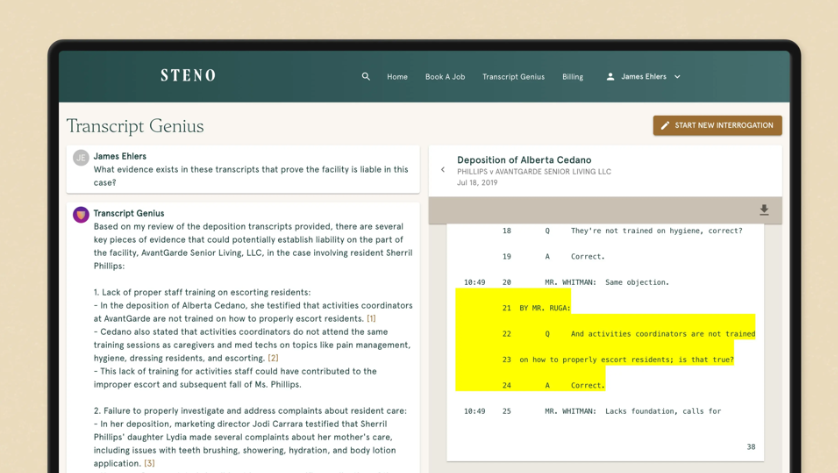
Figure: A litigation support tool (Steno’s Transcript Genius) powered by Claude AI, answering a complex question about a set of deposition transcripts. The screenshot shows the question posed by the attorney (“What evidence exists in these transcripts that prove the facility is liable…?”) and Claude’s answer, which identifies key evidence (e.g. lack of staff training, failure to investigate complaints) and even references the transcript lines where those points appear. Such capabilities let lawyers pinpoint crucial facts without manually reading thousands of pages. In practice, this means a more efficient discovery process and better-prepared attorneys, since they can quickly surface the most relevant facts and evidence for their case.
Moreover, Claude can assist in witness preparation and strategy. After analyzing deposition transcripts or witness statements, Claude can help lawyers formulate lines of questioning or predict how a witness might respond. For example, if Claude summarizes a witness’s prior testimony, an attorney can then ask Claude, “What areas of this witness’s testimony seem weak or ripe for cross-examination?” Claude might respond with something like: “The witness expressed uncertainty about the timeline of events (e.g., ‘I’m not sure if it was March or April when X happened’), which could be pressed. Also, the witness gave inconsistent reasons for why the report was delayed, which could be exploited on cross.” This kind of insight can help an attorney plan their deposition or trial cross-examination more effectively. It’s like having a brainstorming partner who has read all the material in detail. Similarly, for trial prep, a lawyer might use Claude to draft summaries of what each witness will testify and then use those summaries to prepare direct or cross questions.
When it comes to writing and refining arguments, Claude’s strength in generating detailed explanations is very handy. Litigators can use Claude to double-check the clarity of their arguments. For instance, after writing a complex paragraph in a brief, a lawyer could show it to Claude and ask, “Explain this argument in simpler terms” or “What counter-arguments might the opponent raise?” Claude might then produce a simpler explanation that helps the lawyer see if their point is coming across clearly, and it might list potential counter-arguments like, “The opposing counsel might argue that this case is distinguishable on facts, or that the duty was non-delegable, etc.” – points the lawyer can then preemptively address. In this way, Claude can act as a sparring partner, testing the robustness of your legal arguments. Anthropic designed Claude to be helpful and honest, which in legal usage often translates to the AI being forthcoming about both sides of an issue (when asked). This can keep an attorney from getting trapped in one-sided thinking by constantly reminding them of the opposing viewpoint and weaknesses in their case.
From a practical adoption standpoint, many of the same considerations that apply to ChatGPT apply to Claude. While Anthropic’s stance on not training on user data by default is a plus for privacy, it does not entirely eliminate confidentiality concerns. Lawyers must still ensure they abide by ethical guidelines, perhaps avoiding inputting direct client-identifying information or highly sensitive secrets. Some firms might route usage through a secure environment or require client consent for AI usage in certain tasks. Additionally, Claude’s outputs, just like any AI’s, require review. A litigator will always need to verify that a summarized case actually stands for the proposition Claude says it does, or that no critical nuance is lost in an AI-generated summary. Encouragingly, users have found Claude to be less hallucination-prone in some contexts (it tries not to make up citations), but it’s not infallible. It may occasionally misinterpret a document or give an answer that, while plausible, is not entirely correct. Thus, the attorney’s role in the loop remains crucial.
In terms of efficiency, Claude can dramatically compress the time needed for many litigation tasks. Tasks like reviewing 10 deposition transcripts might drop from weeks to a couple of days by using Claude to summarize and extract key points, allowing the legal team to focus on analysis and strategy sooner. Drafting a motion from scratch might be cut in half by starting with a Claude draft and then revising. The key benefit is not just speed, but also thoroughness – Claude doesn’t get tired or distracted, so if asked, it will diligently go through every single page of a document set to find what you’re looking for. This thoroughness can reduce the risk of human error (missing a crucial detail in discovery). It’s like having an extremely fast reader and note-taker on your team at all times.
In conclusion, Claude AI has proven to be a highly effective AI tool for litigation lawyers by enhancing how legal professionals handle research, discovery, and drafting in complex cases. It augments the lawyer’s abilities – doing the heavy lifting of sifting through mountains of text and providing coherent analyses – while the lawyer provides the critical judgment, guidance, and final decision-making. As with any AI in the legal field, using Claude responsibly is paramount: its contributions must be checked, and ethical use policies (especially regarding client data) must be followed. When integrated properly into a litigation workflow, Claude can help attorneys litigate more efficiently and even more effectively, by ensuring that no stone is left unturned and freeing up lawyers to concentrate on strategy, advocacy, and the human elements of legal practice that AI cannot replace. The efficiency gained – from streamlining legal research to speeding up contract and brief drafting – ultimately means litigators can devote more time to crafting persuasive arguments and less to monotonous tasks. In the fast-paced and information-heavy realm of litigation, a tool like Claude offers a significant competitive advantage for those who learn how to harness it.
